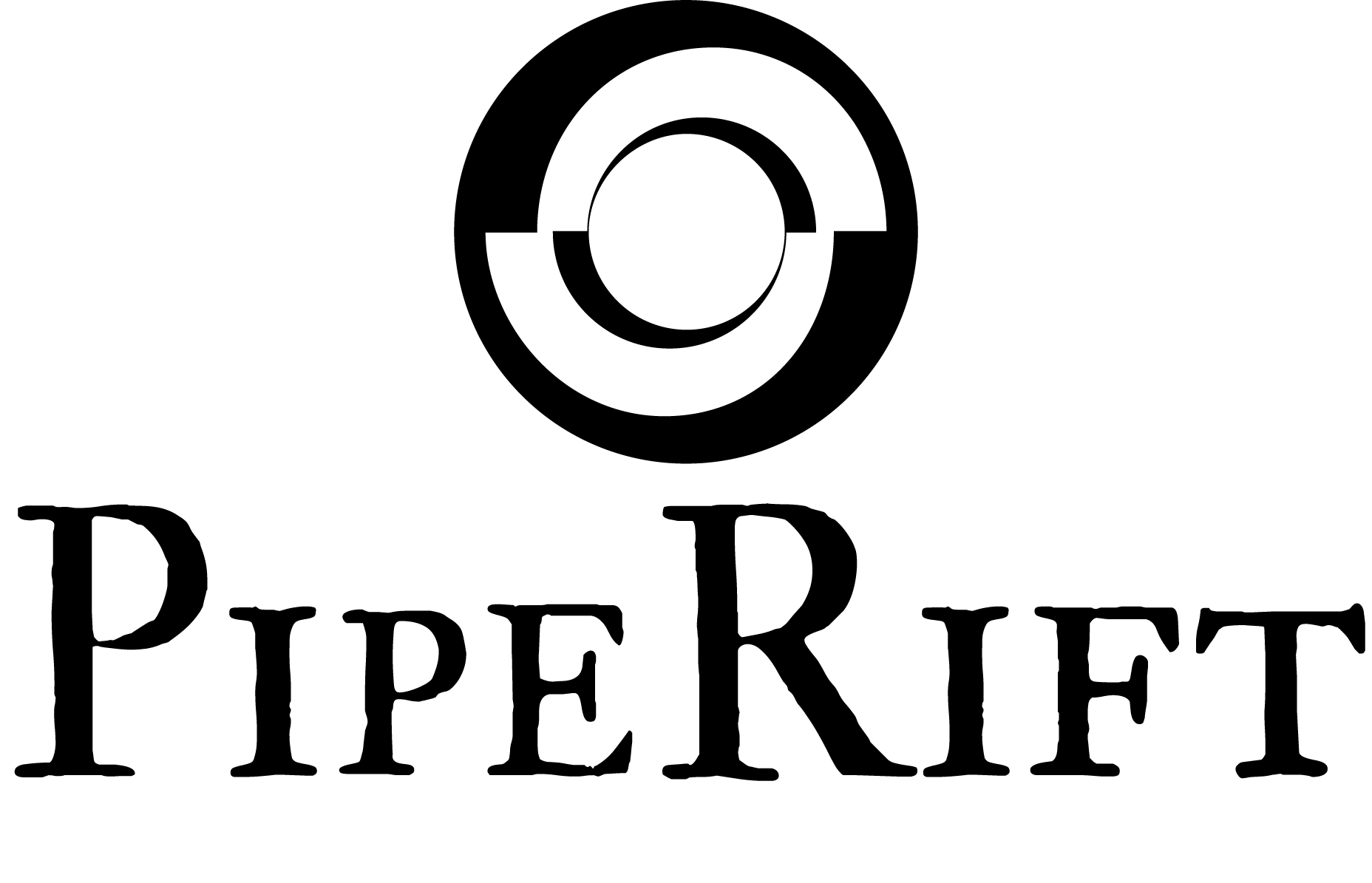Usage in Blueprints
Call an Action
To execute an action we have to use the Action node.
You can find it by right clicking on a graph and searching for "Action":
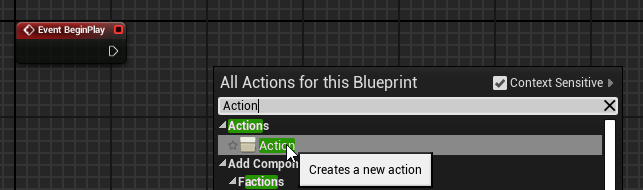
Then we have to assign the action class we want to use.
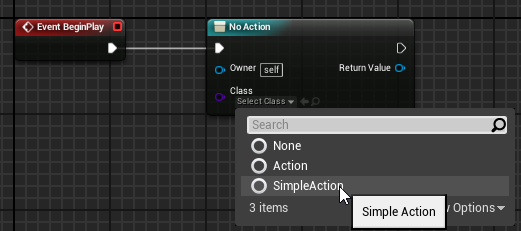
After this, all its variables and delegates will show up for you to use and the action is ready to execute.
Create an Action
To create an action, we have to go to
content browser -> right click -> Blueprint Class
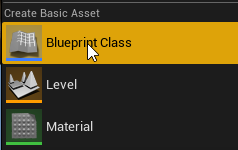
Then we select "Action" class or one of Action's children
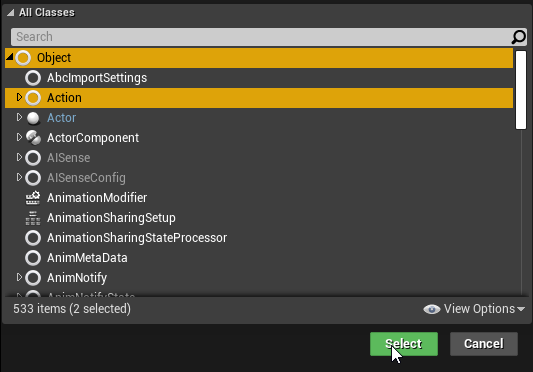
Then we open the blueprint we created.
All actions have 3 main events:
- Activate: When it gets created
- Tick: When it ticks, if it is enabled. TickRate is applied.
- Finish: When the action finished and why (Success, Fail or Cancel)
Make sure your actions call Succeed or Fail. Otherwise the action will run until its owner is destroyed or the game closes.