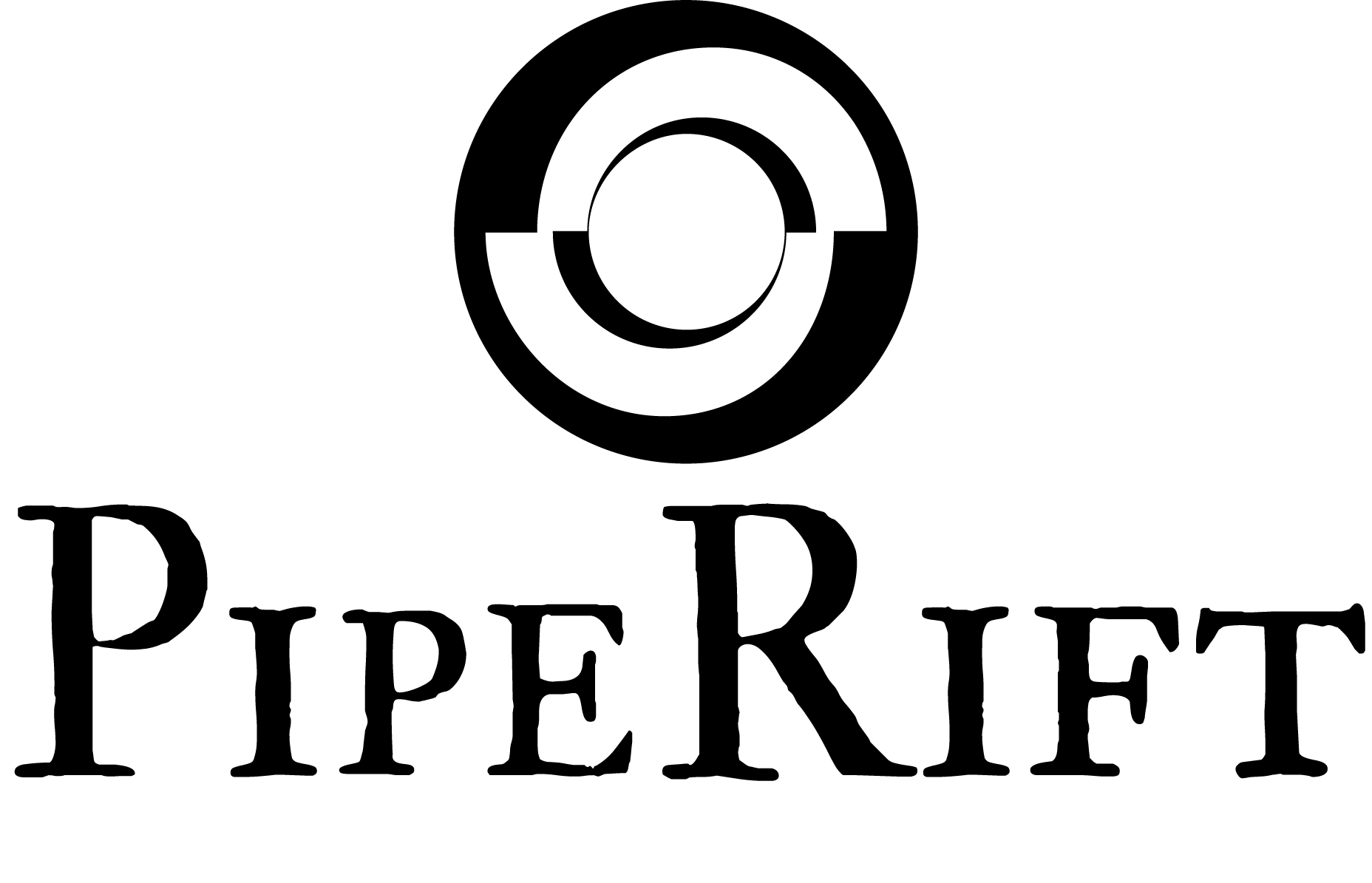Installation
Manually
This are the general steps for installing the plugin into your project:
1. Download the last release from here
Make sure you download the same version that your project uses
2. Extract the folder “ActionsExtension” into the Plugins folder of your existing project (e.g "MyProject/Plugins")
2. Done! You can now open the project
From Marketplace
Install from the launcher: AVAILABLE HERE