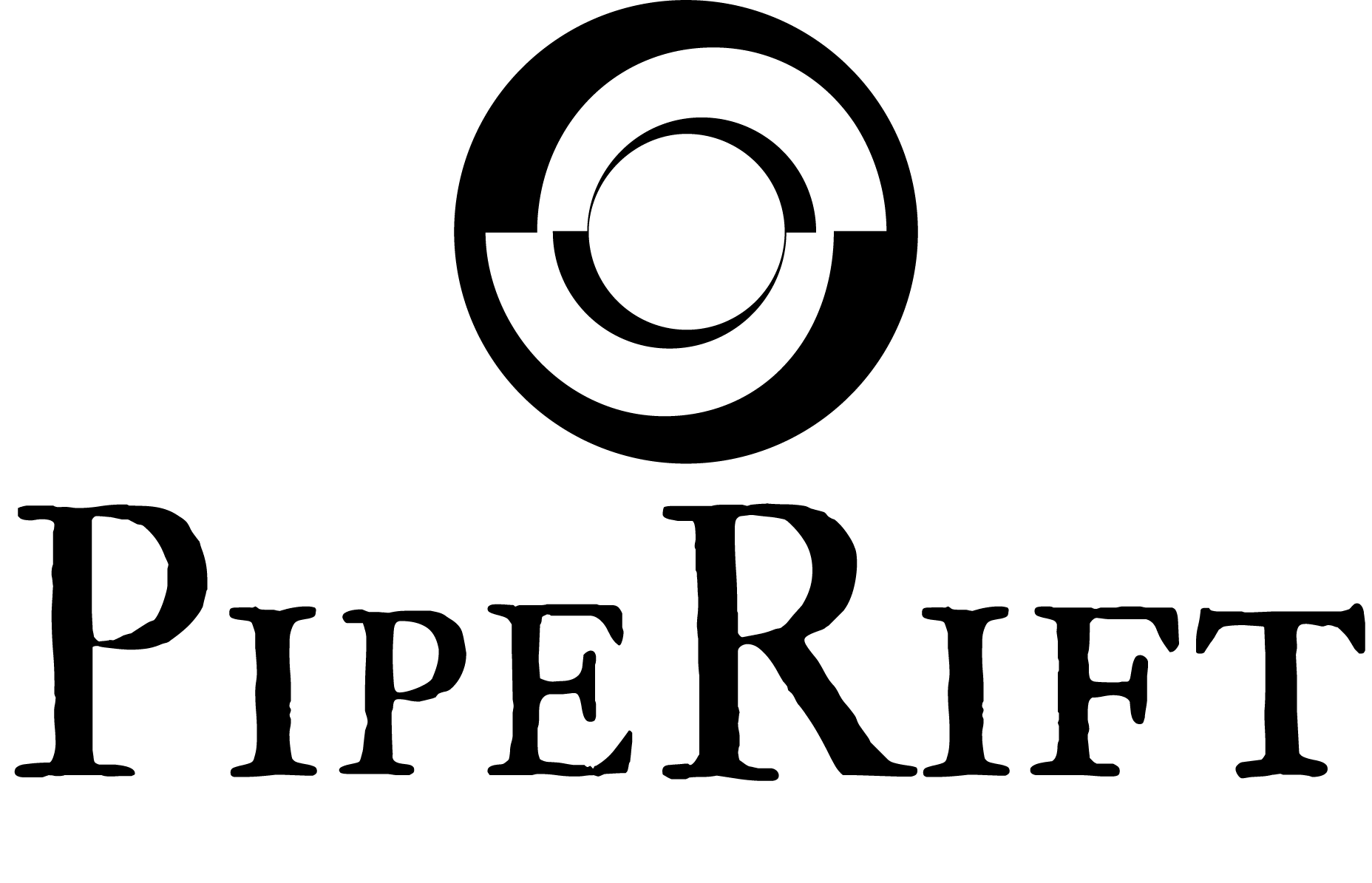Modifiers
Modifiers change the base value of an attribute depending on 3 different factors.
Modifier Factors
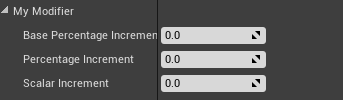
Scalar Increment
Adds a value directly to the attribute.
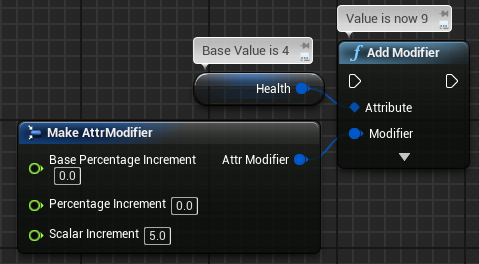
Modifiers should usually be used from a variable (of type Attr Modifier) if you want to be able to remove them from Attributes
Percentage Increment
Adds a percentage of the last value of the attribute.
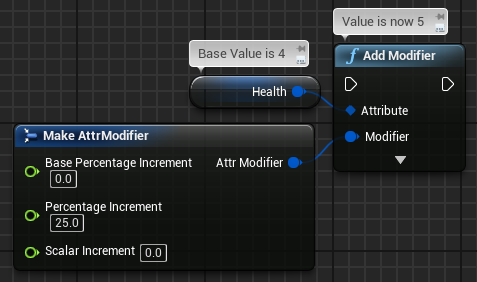
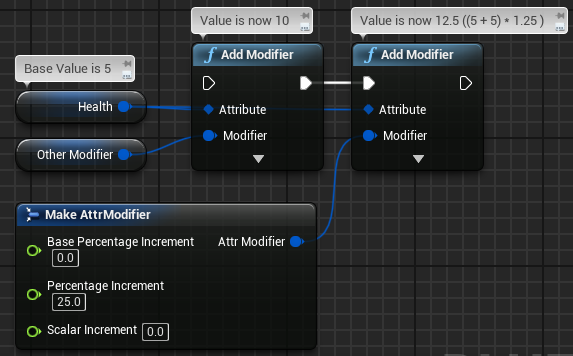
Base Percentage Increment
Similar to Percentage except that this percentage is based on the original value.
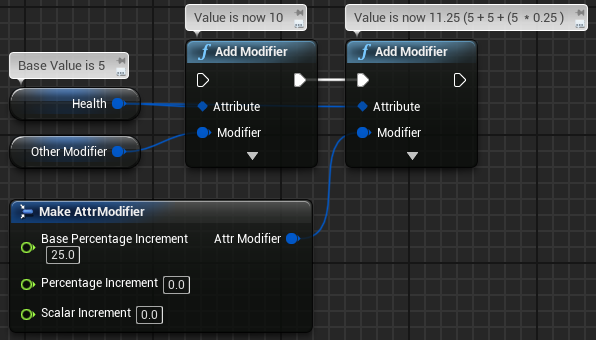
Application order
Modifiers are applied into an attribute following the next rules of priority:
Modifier Category - Check Modifier Categories
Order - The order at which modifiers are applied.
Adding "ModA" and "ModB" to the same category will result in "ModA" being applied before.
In a future release: Categories may specify if attributes should apply first last mods on the same category.
Modifier Categories
Modifier categories are used to specify modifier application order. Depending on the genre of a game this can be a key feature that we didn't want to miss.
With a configuration where "Buff" is more important than "Aura", a "Buff" attribute will be applied before an "Aura" modifier.
For example:
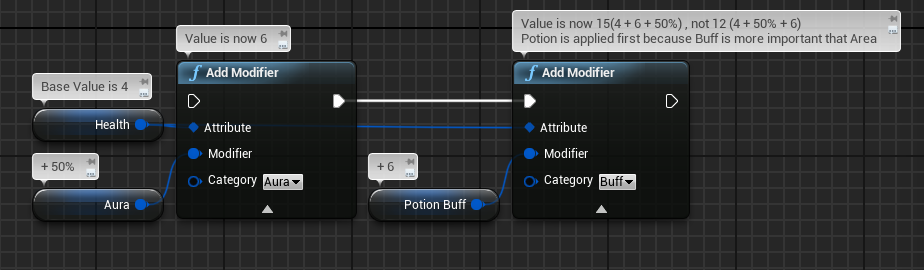
Categories can also be stored as variables of type "Attr Category"
Adding & Removing Categories
Categories can be edited from Project Settings -> Game -> Attributes Remember, their order matter. First categories are applied first on attributes.
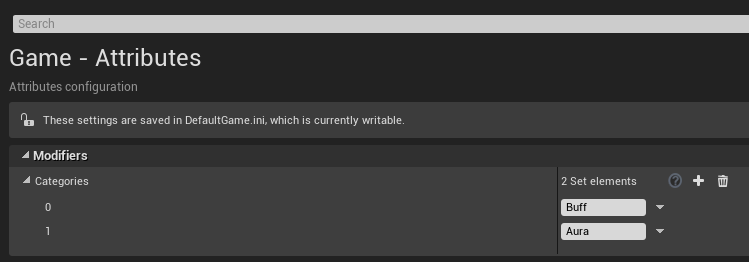
Categories can't be modified in runtime.